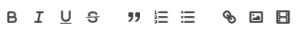Sådan udføres Roo Casino-login på en computer
Når du åbner denne Roo Casino gambling platform i din desktop browser, bør du følge disse enkle trin:
Tryk på den gule login-knap i øverste venstre hjørne. Et pop op-vindue åbnes i midten af skærmen.
Indsæt din e-mail i login-formularen.
Indtast din adgangskode (hvis du ønsker det, kan du gøre dens tegn synlige ved at klikke på ikonet med øjesymbolet).
Klik på Log ind her - https://casino.guru/casinoroo-review. Hvis du endnu ikke har en spillekonto, kan du oprette en ved at klikke på knappen Tilmeld dig her nederst på login-formularen.
Hvis du ikke kan huske din adgangskode, skal du klikke på Glemt din adgangskode? knappen, hvor du skal indsætte den. Et nyt pop op-vindue åbnes, hvor du skal angive din e-mailadresse. Kasinoet vil sende instruktioner til gendannelse af adgangskode dertil, og du vil være i stand til at få adgang til din konto på blot et par sekunder.
How to Carry Out Roo Casino Login on a Computer
When you open this Roo Casino gambling platform in your desktop browser, you should follow these simple steps:
Press the yellow Login button in the top left corner. A pop-up window will open in the center of the screen.
Insert your email in the sign-in form.
Enter your password (if you wish, you can make its characters visible by clicking the icon with the eye symbol).
Click Login here - https://casino.guru/casinoroo-review. If you don't have a gambling account yet, you can create one by clicking the Join Here button at the bottom of the sign-in form.
If you fail to recollect your password, click the Forgot Your Password? button where you're supposed to insert it. A new pop-up window will open where you'll need to indicate your email address. The casino will send password recovery instructions there and you'll be able to access your account in just a few seconds.